LSU Testing Center - Student Information
About the Testing Center:
The LSU Testing Center provides computer-based testing for numerous LSU courses. Exams are scheduled by course instructors and made available to students for a period of time during which students can schedule their exam session at a convenient time. Course instructors will inform students if their course will take exams in the LSU Testing Center.
Exam Taking Process:
- SCHEDULE EARLY!! Schedule your exam as soon as your course instructor makes the exam available to secure
a testing appointment time.
- Please see the section below called "Scheduling an Exam" for detailed steps on how to schedule.
- Review testing guidelines and permitted items set forth by your instructor including type of calculators, outside testing materials, etc.
- Review the LSU Testing Center Policy !! You are responsible for knowing and understanding the policies.
- Testing center hours and check in times:
- The Testing Center closes on Monday’s at 4:30 p.m.; the last check-in for a two hour exam is 2:30 p.m.; the last check-in for a one hour exam is 3:30 p.m.
- Tuesday – Friday the Testing Center closes at 8:30 p.m.; the last check-in for a two hour exam is 6:30 p.m. the last check-in for a one hour exam is 7:30 p.m.
- Confirm your appointment time via your confirmation email. *Rescheduling doesn't always send a follow up confirmation email. Verify with an OTES Staff Member*
- Familiarize yourself with the location of the LSU Testing Center. Please see the "Testing Center Entrance" section below for more information.
Arriving to the Testing Center:
- Report to the LSU Testing Center 15 minutes before your scheduled appointment.
- Please see the "Testing Center Entrance" section below for more information.
- Bring your LSU student ID or valid government-issued photo ID (State License, Military
ID or Passport) for verification (physical ID required, no digital/phone ID’s).
- Have ID ready to hold up for verification
- Turn off all electronic devices and remove watches before entering the testing center. Have phones and watches ready to be pouched before checking-in.
- Food and drinks are prohibited within the testing center unless the drink has a sealable lid.
Checking In:
- Quietly enter the testing center and wait in queuing area (no talking allowed).
- Get your phones and watches pouched before checking-in.
- At check-in computer, click "Check In" and enter your LSU email.
- Select registration for test and print the admission ticket. Make sure you only print one test ticket at a time!
- Follow the path and hand your test ticket, photo ID, calculator etc to an available check-in proctor.
- The proctor will confirm your identity by checking your photo ID, will check your calculator if you're using one, and will provide you with permitted testing resources.
- A check-in proctor will then assign you a colored section to sit in. There is colored tape lining the tables and floor in each section.
At your seat:
- Place personal items in your bag on the floor under your chair.
- Write your seat and computer number on your Test Ticket.
- Approved exam materials must remain on the top of your desk. No items should be in your lap.
- Start your Exam:
- From the log in screen, use the "Log in with my organization credentials" button.
- This will take you to the LSU single sign-on page, enter your LSU credentials.
- From the "My Dashboard" page, click on the exam you are there to take.
- Start your exam.
- Complete and submit your exam according to your testing platform's instructions.
Checking Out:
- Complete and submit your exam – follow these instructions
- Students should locate their PAWS ID/username on the right side of the page, directly
underneath the gray line.
- Students click on their username to extend the drop-down menu.
- Students click 'Logout'.
- Repeat steps 1 through 3 until you reach a screen that appears to have the page's "code" displayed.
- Close the page so that the desktop is displayed.
- This version applies to students taking exams on secondary sites(i.e. Pearson, Cengage,
WebAssign, etc.).
- Students need to make sure that they completely logout of the secondary site & close the page.
- After closing the secondary site, the student should be returned to the exam launch page. When on the launch page precede with VERSION #1.
- Students should locate their PAWS ID/username on the right side of the page, directly
underneath the gray line.
- After submitting your exam, gather your personal belongings and permitted items. Follow signs to the check-out area.
- At the check-out computer click “Check Out”. Type your LSU email to locate your registration. Select the proper registration and click “Check Out”.
- Hand your admission ticket, scratch paper, and any other permitted items supplied by the testing center to the check-out proctor.
- Make sure to get your phone pouches unlocked and place them in the bin at check out.
- Exit quietly.
Scheduling Exam Resources:
The LSU Testing Center has implemented a new, accessible test scheduling solution called SmarterProctoring that integrates with Moodle and allows students to schedule their exam date and time within their Moodle course. If you experience a barrier due to a disability, please contact our office at 225-578-1145.
Below are two videos with detailed instructions on how to schedule and reschedule your exam in Moodle.
The LSU Testing Center strongly encourages students to schedule their exam as soon as their course instructor has made the exam available to ensure that the student is able to secure a testing time.
- Navigate to the course in Moodle that you need to schedule an exam for.
- Click the SmarterProctoring test scheduling external tool.
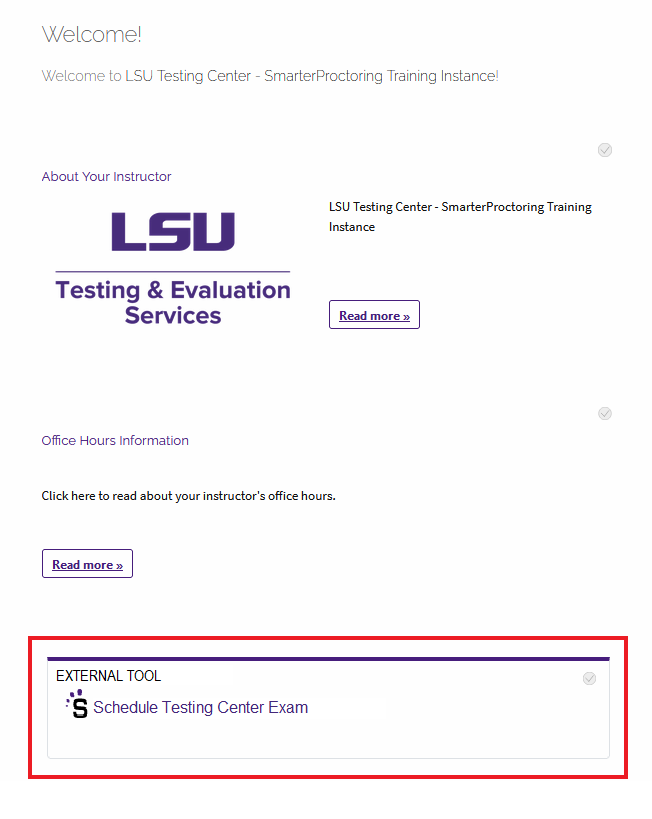
- Find the exam you need to schedule for and click the "Choose a proctor" button.
- There may be multiple exams for the course listed here, please make sure you click on the correct exam.
- If the "Choose a proctor" button is missing, please check the Scheduling Open date listed in the area below.
- On the Select Session Type page, click the "Choose" button under the LSU Testing Center area.
- On the Locate a Proctor page, find the Office of Testing and Evaluations Services - LSU area and click on the "Request Session" button.
- A RegisterBlast window will pop-up, on this screen click the "Continue" button.
- The LSU RegisterBlast screen will appear, from here you will schedule your exam by:
- Choosing a Date/time
- Verify credentials
- Read and agree to the Exam Guideline Acknowledgement, including the LSU Testing Center Policy
- Click the "Complete Registration" button to complete scheduling
- Click the Return to Dashboard button and review your scheduled date and time.
- You will receive an email confirming your exam session details.
The LSU Testing Center encourages students to use the Reschedule Exam feature, rather than cancel the exam and then attempt to schedule an exam. Using the Reschedule Exam feature ensures you keep your initial exam time, while you look to see if there is another exam time available.
- Navigate to the course in Moodle that you need to schedule an exam for.
- Click the SmarterProctoring test scheduling external tool.
- Click the "Reschedule" button below the test you need to reschedule for.
- Click the "Continue" button to advance to RegisterBlast to select a new date and time.
- The LSU RegisterBlast screen will appear, from here you will reschedule your exam:
- Select a new date/time
- Click the "Registration" button at the bottom
- Click the "Return to Dashboard" button and review your new exam date/time.
Additional Information:
Students are responsible for knowing the LSU Testing Center Policy prior to using the testing center. Please see our LSU Testing Center Policy page for the full policy.
The LSU Testing Center can provide students with extended time accommodations only.
To schedule an extended time exam, students need to provide their course instructor with their extended time documentation from the Office of Disability Services before the exam.
For additional information about disability accommodations, please see our Accommodations page.
The LSU Testing Center entrance is accessed from the exterior basement stairwell between Coates Hall and Himes Hall - the Himes Courtyard. For additional location information, see the Location page. For additional location information, see the Location page.

LSU Center for Academic Success provides students with free academic support services including: Tutoring, Study Groups, Supplemental Instruction, Academic Coaching, and Workshops. The CAS also has several resources to help you Ace Your Tests and Reduce Academic Stress.
The Department of Physics & Astronomy offers free tutoring for various physics courses including PHYS 2001 and PHYS 2002. Refer to their Tutoring/Consulting Schedule for more information.